If you are teaching a Careers course, you probably will be having your students make a resume. Read Write Think has their own Resume Generator. To see their generator click here. They also have many lessons that can be found by clicking here.
I am a former teacher/librarian at KCI and I will post items that deal with educational apps or items that teachers or students might use in the classroom. This blog may contain affiliate links that earn me a commission at no extra cost to you. If you would like to follow me click on the blue button below please.
To Follow Click The Blue Button
Thursday, November 30, 2017
Wednesday, November 29, 2017
ESRI StoryMaps for World Geography
If you are teaching a World Geography course this site might be of some interest to you. From their website, "this ESRI StoryMap is designed for geography students and teachers to get the most these sites. The various scoops and posts that I share represent the best news, articles, videos and other resources that I have found to be used in classes to act as an online textbook."
All you have to do is cursor around the map to a country of interest. Click on the circle with the initials of that country. A box will then open up. click on that box and you will get a scoopit page with geography articles from that country. Click here to see it.
Tuesday, November 28, 2017
Why Do We Have Irregular Verbs?
I saw this video and thought I would share. If you want a table of the most common irregular verbs in English, click here.
Monday, November 27, 2017
NASA Infographics

If you are teaching a space science course and would like to make some posters for your classroom or put an infographic in your webpage this site is for you. They have a wack load of infographics. To see their site, click here.

Friday, November 24, 2017
Spicynodes

This strikes me as a way to present information, similar to Prezi but different. As an educational tool, I think Spicynodes would be great to preview a course or review a unit. See an example by clicking here. For a tutorial, watch the video below. To see the website, click here.
Thursday, November 23, 2017
Pictify
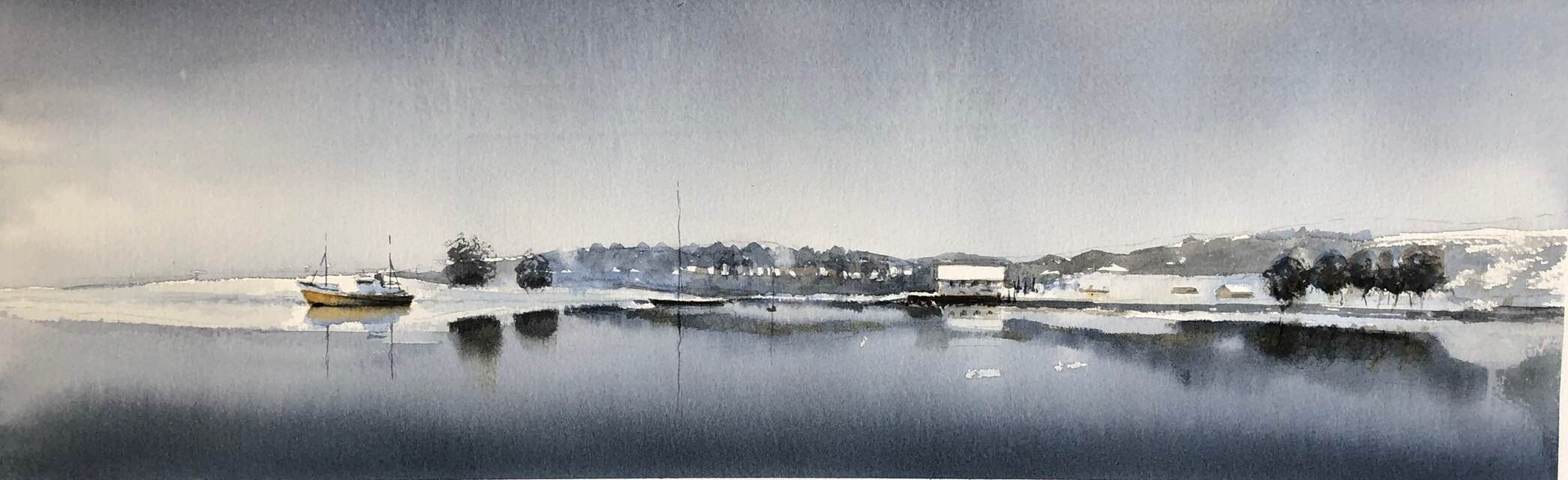
If you like art and Pintrest then this site is for you. According to their website, “you can curate your own collections of art, make albums of your favourite paintings, photographs, sculptures and so on, and you can share your albums with your Pictify friends and followers.” To see the website click here.
Wednesday, November 22, 2017
The Two Koreas
Labels:
current events,
geography,
history,
interactive,
Korea,
map
Tuesday, November 21, 2017
CommonLit
According to AASL, "This reading resources site offers teachers a free online collection of Common Core aligned reading materials. There are hundreds of fiction and nonfiction reading passages available for students in grades 5-12. Browse through news articles, poems, historical documents, and short stories all selected for young people. Questions are available for each selected text as well as analysis and reports for educational outcomes. Integrate Common Lit into your next National Poetry Month activities. " To see the website click here.
Monday, November 20, 2017
Math Pickle

From their website, "Math Pickle is a practical resource for teachers. Its visually compelling puzzles and games engage students in tough problem solving. Its puzzles are organized by grade and subject – each designed for a 45-60 minute period. All have low-floor, high-ceiling. They engage struggling students in curricular skill acquisition, and deflect top students into tenacity-building challenges."
To see the website click here.
Friday, November 17, 2017
TodaysMeet - Backchannels in your classroom

TodaysMeet is a backchannel for questions or comments that can be sent anonymously to the class. To see how one English teacher used Todaysmeet in her class click here. Here is a link on "20 useful ways to use TodaysMeet in schools". Click here. Click here for another link on "5 Easy Ways to Use TodaysMeet in the Classroom" To go to Todaysmeet website click here.
Thursday, November 16, 2017
12 Visual Design Principles
The following infographic and corresponding lesson will help you design your visual presentation. Take a look at the following infographic. If you go to their website(click here) and go below the infographic it will expand upon these 12 points.

Labels:
alignment,
color,
colour,
contrast,
leading lines,
negative space,
perspective,
presentation,
proximity,
repetition,
rule of odds,
rule of thirds,
scale,
size,
spacing,
typographic hierarchy,
visual
Wednesday, November 15, 2017
My Name is Hunt.
Not sure if this is Geography or English so lets call Geolish. This is an interactive fiction text adventure based on Google Streetview. Read a bit, pick an option, cruise around in streetview. Give it a try by clicking here.
Tuesday, November 14, 2017
Nasa Space Place in Spanish
Nasa Space Place is now in Spanish. It has many space related activities and of course information.
The Spanish site can be found be clicking here. If you want it in English just click on the rocket ship in the top corner.
Monday, November 13, 2017
Howtosmile
From their website "Search over 3,500 of the very best science and math activities on the web. Find handpicked activities from your favorite science museums, public television stations, universities, and other educational organizations. All activities are available to anyone, free of charge. Start searching now and filter by age, material costs, and learning time to find exactly what you need for your class, educational program, or family." They have excellent sections on Astronomy, Life Science, Health and the Human Body and Chemistry. The math section was not particularly useful. To see the website click here.

I liked the lesson titled "Sweetly Balanced Equations". In this (edible) activity, learners balance chemical equations using different kinds and colors of candy that represent different atoms. Learners will work in pairs and explore conservation of atoms. One partner will use his/her candy to simulate the reactant (left) side of the equation and the other partner will use his/her candy to simulate the product (right) side. To see this lesson click here.
Friday, November 10, 2017

"Turning passive video watching into an interactive and engaging learning experience? " says Joel Speranza. "Viewing video is a passive experience. The moving images and sound just washes over you and it’s easy to tune out. This is fine if you’re watching “The Bachelor”, but what if you want to use video for education? Flipped Learning for example."
"PlayPosit is about fixing the passive nature of video and making interactive video lessons instead. It works as a layer that sits over the top of a video source (youtube works with it as do many other video sites) and allows you to embed questions into a video. After students have watched you can check and see who watched it and how they answered the questions."
Thursday, November 9, 2017
Worlds Largest Lesson
There are 17 with lesson plans that you might be able to use in your class or your school.
To see the website click here
.
Wednesday, November 8, 2017
Memes in History Class

Firstly he says "As another category of foundational knowledge, historical characters seem like a perfect fit for memes. Try having students use memes to highlight basic personality traits and characteristics of specific people – perhaps from different perspectives. What would a meme look like of FDR if created by a 1930s Democrat? Republican? Unemployed person?"
Secondly he says "A good meme is the 21st century version of a newspaper political cartoon. So have students analyze historical and current political cartoons. Have them create a meme version that says the same thing as the cartoons. Discuss the impact of cartoons and how they’re typically used versus how memes are spread and used. What are the similarities and differences? Advantages and disadvantages to those creating the cartoon and meme?"
Lastly he says "Have students create memes based on historical events. They research an event, select a photo or painting, and insert text. Perhaps have students exchange memes via social media or a shared Google Doc and have them interpret and explain each other’s memes."
A good place to make memes is at imgflip. To see the website click here.

from Lisa Sabala
Tuesday, November 7, 2017
National Essay Contest in French

If you would like to have your students write a French essay for a contest where they could win some prize money for university here is one for you. For more information click here.

Monday, November 6, 2017
Would You Rather ...?
John Stevens presents this website that ask students to pick one of usually two options and justify their answer. Most of the posts have a Personal Finance feature to them but there are some from other subjects. To see the site click here.
Friday, November 3, 2017
Gen Nano - National Science Foundation Contest

This is the second post of the day. Yeah. I thought I would give students that like contests the weekend to brainstorm. From the National Science Foundation website, "The competition asks middle and high school students to use scientific research to drive or equip an original superhero. Students can envision science that is grounded in current research but not yet possible, allowing them to learn about the potentials and limitations of real-world science and technology.
A complete entry consists of two components: a written section and either a short comic or a 90-second video. Entrants should introduce their superhero, demonstrate how they incorporated scientific research into their superhero's story and explain how it drives them on their mission. Winners will be chosen from both the middle school and high school categories."
This is only for US students, sorry. To see the contest website, click here.
The Brain Scoop

The Brain Scoop with Emily Graslie at the Fields Museum in Chicago is VLOG on her Youtube channel. She is the Chief Curiosity Correspondent for the museum. Sickest job ever. If you think you could use the Field Museum (this is a huge museum of natural history) in class than definitely check her vlog out. To see it click here.
Thursday, November 2, 2017
Iron in Cereal

You can use a magnet to show that there is iron in your cereal. From Steve Spangler's website "Many breakfast cereals are fortified with food-grade iron (chemical symbol: Fe) as a mineral supplement. Metallic iron is digested in the stomach and eventually absorbed in the small intestine. If all of the iron from your body were extracted, you’d have enough iron to make two small nails." To see the website click here.
Labels:
Chemistry,
Fe,
food,
Iron in Cereal,
nutrition,
science,
Steve Spangler
Wednesday, November 1, 2017
Emojis in your classroom

The first is from Lance Mosier
The next is from Carol Stobb's twitter on the Treaty of Versailles
Lastly this comes from Matt Podbury's twitter (click here to see the pdf)
Subscribe to:
Comments (Atom)







