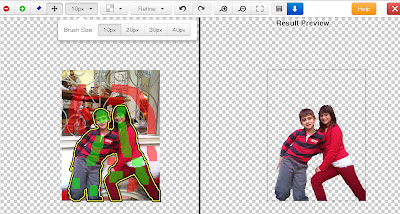I am a former teacher/librarian at KCI and I will post items that deal with educational apps or items that teachers or students might use in the classroom. This blog may contain affiliate links that earn me a commission at no extra cost to you. If you would like to follow me click on the blue button below please.
To Follow Click The Blue Button
Monday, September 30, 2013
Dr. Carlson's Science Theatre
Friday, September 27, 2013
Clipping Magic
This website allows the user to upload a picture and easily remove the background so you are left with just the main object or objects from that picture. You might want to use these for an icon to use on glog or a word document. It is free and simple. Just upload your picture.
Then mark the foreground object green and the background object red. You can zoom in to make this easier.
Save it and you are done. I know that you can do this with photoshop but not all the computers in our school have photoshop imaged on them. To try this click here.
Thursday, September 26, 2013
Smarthistory - Art History
Smarthistory has video and audio lessons about themes and eras in art history that would be an asset when teaching art history. You can go to their website by clicking here.
Wednesday, September 25, 2013
Perfect Storms
From
If you are teaching Social Science the History Channel now has on their website "Perfect Storms". It shows 3 big cataclysmic events that rocked the world. If you teach anything to do with natural disasters this might be a good starter. You could put your schools address in Your Storm to get their attention. To see the site click here.
Tuesday, September 24, 2013
Poetry Resources for Teens
If you click here you will get to the "Poetry Resources for Teens" webpage. This page has links to Poetry 101, Poems Teens Like, Writing Help and Online Resources.
Monday, September 23, 2013
Ten Marks Again

Just reminding you junior math teachers and students that Ten Marks offers over 20,000 practice math problems that are aligned to the common core standards. See my previous blog from November 19 2012 on this by clicking here.
Friday, September 20, 2013
Edmodo Again
On Friday November 30 2012 I posted about

Here are fifteen things teachers and students can do with Edmodo.
1. Post assignments for students. Edmodo allows teachers to attach files to assignment announcements. If there is a file your students need in order to complete an assignment, they can access it at the same place they view the announcement. Less clicking is good.
2. Create digital libraries. Students and teachers can create digital libraries for housing their important files. No need to keep track of USB drives because you can access your files from any Internet-connected computer.
3. Post messages on the "wall." This allows students to ask questions of each other and their teacher. Teachers, of course, can post messages for all students to read.
4. Create learning groups. Teachers can create groups of their students according to the courses they teach or create groups of students who are supposed to be working together.
5. Post polls for students. Use the polls to gather informal feedback on a question like, "do you feel prepared for next week's quiz?"
6. Post a quiz for students to take. You can attach links and files to each question and answer choice. This allows you to post a document and ask students to read and respond to it. Quizzes can be in multiple choice, true/ false, fill in the blank, or short answer form. You can allow students to see their scores immediately or you can disable that option.
7. Connect with other teachers. Join discussion groups to share ideas about lesson plans, teaching strategies, and project development. Discuss tools and content that you use. In some cases you can find webinars like this one from Buck Institute for Education about project based learning.
8. Create a calendar of events and assignments.
9. Access Edmodo through the free Android and iPhone apps.
10. Turn in assignments. Students can upload assignments for their teachers to view and grade. Teachers can annotate the assignments directly in Edmodo.
11. Create parent accounts. Teachers can create parent accounts. Parent accounts allow parents to see their children's assignments and grades. Teachers can also send alerts to parents about school events, missed assignments, and other important messages through Edmodo.
12. Generate printable class rosters. If you're going to have a substitute teacher in your classroom who needs a printed roster, you can print one from your Edmodo account.
13. Embed Wallwisher into your Edmodo wall to host a brainstorming session.
14. Embed videos, images, and audio clips into your wall to spark a class discussion online.
15. Use the Google Chrome extension or browser bookmarklet to quickly add content to your Edmodo library. Anytime you find something on the web, click the Edmodo extension or bookmarklet to save it in your Edmodo library.
Here is a 45 minute video from TTV on how to use Edmodo
School officials not understanding irony
On June 25 2013, The Wall Street Journal published an article about Top New York city school officials not being evaluated yet lobbied hard to have public release of teacher evaluations. To see the article click here.

Thursday, September 19, 2013
Button Beats
Button Beats is a free site that allows the user to create music with various instruments, mixers and beatcubes and record them. For example there are several pianos.
There are several cubes, such as
Take a look at their site by clicking here.
Wednesday, September 18, 2013
Harvest Moon
The Harvest Moon will appear this week and NASA ScienceCasts explains the Harvest Moon in this video.
The 49th Parallel
I previously posted (May 8 2013) about CGP Grey and their video about The Vatican City, see my post by clicking here. This time they take a very interesting look at the the border between Canada and the US.
Labels:
49th Parallel,
border,
C.G.P. Grey,
Canada,
Georgraphy,
USA
Tuesday, September 17, 2013
Awesome Stories
Would you like lesson plans, student assignments and specific learning tasks. Joining this site is free. Choose from:
Some tools to support your instruction are:
Too see this website click here.
Labels:
arts,
awesome stories,
biography,
disaster,
English,
flicks,
history,
philosophy,
sports,
stories,
trials
Monday, September 16, 2013
BBC Knowledge Explainer: DNA
BBC commissioned Territory studio to create a short 3 minute video on the fundamentals of DNA.
Friday, September 13, 2013
I pick "C"
I thought I would post two items today. How important is good teaching? I thought this short video (3:20) had a nice message to it.
Piktochart
I previously posted about infographics on December 19, 2012. Click here to see the post.

Do away with boring data and engage your students. According to Piktocharts site "Like you, we've sat through over 1,000 boring presentations. We worked in big corporations. Information is supposed to be fun and exciting, not dull and boring. So, we did something about it. ", according to their website. They provide seven free templates. Check them out by clicking here or take a look at the following video.
Do away with boring data and engage your students. According to Piktocharts site "Like you, we've sat through over 1,000 boring presentations. We worked in big corporations. Information is supposed to be fun and exciting, not dull and boring. So, we did something about it. ", according to their website. They provide seven free templates. Check them out by clicking here or take a look at the following video.
Thursday, September 12, 2013
Life on Minimum Wage Game
All of the jobs in Life on Minimum Wage are connected so that if one "business" slows production or closes, the workers of another business are also effected. The goal here is to demonstrate the effects that a business closing has on a small town's economy."
To see the game click here.
Wednesday, September 11, 2013
9/11 remembered
Band of Brothers
Band of Brothers on VHS has been entered into our Professional section of Library (right behind my desk). It was a donation by Mrs. N. Sign it out like any other book.
Tuesday, September 10, 2013
mon ecole
This is a French school webpage. I thought the art history section was done well. Here is an example but there are over 100.
Monday, September 9, 2013
ULearniversity
There are many free math websites out there. Here is another one.
Here you can watch tutorial videos and then try some problems. You get instant feedback. It is free to register, if you want. If you do so the site will keep track of your progress. To go to the site click here.
Friday, September 6, 2013
Teacher Professional Development and MOOCS
Thursday, September 5, 2013
Google Art Project - Another look
On March 28, 2013 I posted about the Google Art Project. To see the post click here. Google has now updated this project since then so that it is easier to find the specific piece of art by artist, location or date. The latest version also allows you to compare two pieces of art. This could be used to critique art work. See the following video by Google. Around 1:20 into the video they show how to compare.
Wednesday, September 4, 2013
Google Earth for Beginners
If you ever wanted to use Google Earth here are a few excellent sites for beginners. Google Earth is not only for social science only as it can be used in English for a Lit Trip. Here are some beginner sites:
Google Earth Basics - Google Earth Blog
Beginner Tutorials - from Google Earth
Google Earth 6: Beginner's Tutorial 1 - a Youtube video
Advanced Features and Tutorials: Google Earth Tutorials - From Google Earth
Google Earth 101 for Educators - From Teaching Hacks
Crafting Stories with Google Earth - From the National Writing Project
Google Lit Trips - From Jerome Burg
10 Interesting Ways to Use Google Earth in the Classroom - Creative Commons
Google Earth Lessons - from David
Teaching with Google Earth - from Starting Point
Google Earth for Educators: 50 Exciting Ideas for the Classroom - From Associates Degree
Tuesday, September 3, 2013
Welcome back to the first day of school
Hope you had a great summer. You may have noticed that I am not at school. Well I got in a bike versus car accident training for an Ironman (not my fault) and had to have surgery on my acromio-clavicular (AC) joint in my shoulder. I now have a plate and screws holding it together . So I will not be back at work until some time in October. Needless to say, no Ironman this year or next as I have to have a second surgery down the road. Here is my x-ray of the damage.
I have banked up some posts and will try and post them for you as some teachers told me that this was worth continuing to do.
I have banked up some posts and will try and post them for you as some teachers told me that this was worth continuing to do.
Story Toolz - Resources for Authors

This free site has an abundance of tools to get you started with your writting or to finish up by checking for cliches. To use the Readability or Cliche Buster just copy and paste your work into the tool. You might want to use these tools before having your work edited by a friend. The tools offered include:
You can see this site by clicking here.
Subscribe to:
Comments (Atom)