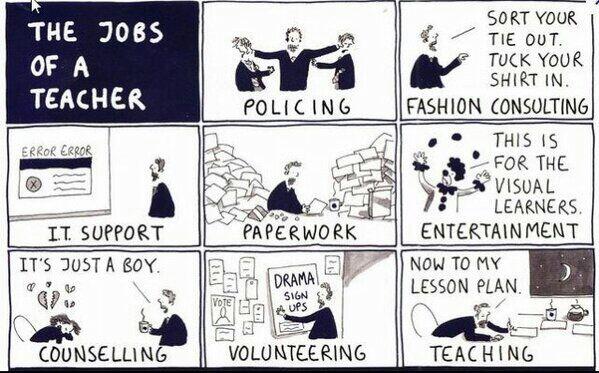"Remind101 is a fantastic app - my students do not use it. I teach 2nd grade, but their parents ALL use it. It's changed the way we connect at school. Information is delivered to where the parents 'already are' - on their phones. They don't have to wait for a newsletter or log in to a separate site. It's fantastic! - Safe, Secure, Easy, Free... YAY!"
I am a former teacher/librarian at KCI and I will post items that deal with educational apps or items that teachers or students might use in the classroom. This blog may contain affiliate links that earn me a commission at no extra cost to you. If you would like to follow me click on the blue button below please.
To Follow Click The Blue Button
Friday, November 29, 2013
Remind 101
This is a great way to send all your students text reminders about homework, tests or deadlines approaching. Even better you might want to text your student's parents. Here is what an educator says about the app,
Reaching through the computer screen
A group of 5 engineers from M.I.T. has come up with a way to reach through the computer screen. Take a look at this amazing video.
Thursday, November 28, 2013
Colours Around the World
Since my last post was about Colour here is another post about Colour. The infographic is from Nowsourcing. Thanks Larry Ferlazzo.

by NowSourcing.
Explore more infographics like this one on the web’s largest information design community – Visually.
Explore more infographics like this one on the web’s largest information design community – Visually.
What Colours Communicate
From  , Larry Ferlazzo writes about the Cultural Significance of Colour which can be seen by clicking here.
, Larry Ferlazzo writes about the Cultural Significance of Colour which can be seen by clicking here.
Wednesday, November 27, 2013
Great Canadian Geography Challenge
This competition is open to students up to grade 10. You might want to enter your class in this. To see more information click here.
USGS Secondary School Resources
The US Geological Survey has a ton of resources available for teachers and students. Clicking on their Secondary School link they cover such topics as: Biology, Climate Change, Ecosystems, Geography, Map Teaching Resources, Topographic Maps, Map Tools and Satellite Imagery. Some of the lesson plans include "27 Ideas for Teaching with Topographic Maps", which can be seen by clicking here. To see their Seconday School link, click here.
Tuesday, November 26, 2013
Bonjour Paris
For your Travel and Tourism class or French class take a look at
From their website, "Bonjour Paris is the Guide to Paris and France from the top insiders in Paris. Join now and uncover all the hidden secrets most American tourists will NEVER discover about Paris." To view their website click here.
From their website, "Bonjour Paris is the Guide to Paris and France from the top insiders in Paris. Join now and uncover all the hidden secrets most American tourists will NEVER discover about Paris." To view their website click here.
Reading Comprehension with Science Passages
From their site, "ReadWorks provides research-based units, lessons, and authentic, leveled non-fiction and literary passages directly to educators online, for free, to be shared broadly."
Even though this website is for elementary school, the new grade 8 material would work in the high school Science and English classrooms. Registration is free and there is a myriad of material for teachers. There are 12 new grade 8 passages in science to teach reading comprehension. Such passages as "Wetlands and Habitat Loss", "A Bird with Many Beaks" and "Everyday Compound or Poison", to name a few. Included with these passages are some multiple choice questions and an extended response question. Also included are solutions.
To go to ReadWorks click here. The new Grade 8 Science passages can be found here. The following video explains readworks but is a couple of years old when it was just K-6.
Monday, November 25, 2013
Correlation and Causation
If you teach math and correlation coefficients is one of your topics the following might be for you. This one is from XKCD
The following is from Dilbert
Now if you teach a stats based course like Data Management the following videos show some of the above concepts and more through dance. Yes I said dance. The first one is on Correlation.
This one is on Frequency Distribution.
This one is on Sampling and Standard Error
This one is on Variance.
Friday, November 22, 2013
More JFK stories
The most iconic picture of the whole JFK assassination to me was little John-John's saluting his dad's casket.
What I did not know was that John Jr turned 3 that day. See a couple stories here.
Google's Best Managers
A tweet from The Harvard Biz Review that I thought fit with the job interview infographic I posted today.
Read into this anyway you would like. Maybe this applies to teachers or other people in the education industry and maybe it does not. What do you think?
Job Interview Infographic
Do you have a job interview in the near future? Take a look at this infographic.

by NowSourcing.
Explore more infographics like this one on the web’s largest information design community – Visually.
Explore more infographics like this one on the web’s largest information design community – Visually.
Azendoo for collaborative tasks
To go to their site click here.
Labels:
azendoo,
collaborative,
Dropbox,
Evernote,
friday,
Google Drive,
group work,
taks
Thursday, November 21, 2013
John F. Kennedy - 50th Anniversary of his Assassination
Tomorrow marks the 50th anniversary of the assassination of John F. Kennedy. There has been much hoopla leading into this anniversary. Movies, TV specials and books have come out lately. NBC has a site on JFK. You can see it by clicking here. Tomorrow at 9PM they will be running a show at 9 PM. They have been running some stories and posting them here.
You may want to look at the JFK Presidential Library and Museum to see their interactive exhibit. Click here.
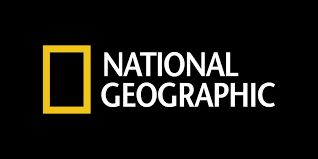
The CBC has an interactive post on their website about JFK. To see it click here. They were suppose to run a documentary on The National on this past Monday night but the Mayor Ford of Toronto interview was put on instead. What a fiasco that is.
The Washington Post also has an interactive post on their website. To see it click here.
The National Geographic has an interactive post comparing the lives of JFK and Lee Harvey Oswald. To see it click here.
The Dangers of Smoking

You could play the Longevity Game to see how long you might live. Sure it is probably not accurate but it gets the point across. To see the site click here. The Wall Street Journal did an article to show some of the flaws in the calculators that are out there. To see this article click here.
by bayouki.
Explore more infographics like this one on the web’s largest information design community – Visually.
Explore more infographics like this one on the web’s largest information design community – Visually.
Wednesday, November 20, 2013
Bridging World History
These classroom resources are organized into 26 thematic units. Each unit includes a video about 28 minutes long (perfect for our school). Each unit also includes a pdf with unit activities. There is also a "content overview" for each unit that lays out AP themes and Big Questions for the unit. This website is made possible by
To see the website click here.
Tuesday, November 19, 2013
World Toilet Day
Thanks to Larry Ferlazzo for pointing out that today is World Toilet Day.

To see their site, click here.
Citing
Bibme
Citationmachine
Cite This For Me
EasyBib
Knight Cite
OttoBib
What is Plot?
Here is an anchor chart I made a zoom.it from. It originally came from Katie Klohn which can be found by clicking here.
Monday, November 18, 2013
Funderstanding Roller Coaster.
The Funderstanding Roller Coaster is a free game where you add loops and hills and set different initial conditions like speed and mass to see if you can make the roller coaster stay on the tracks, not fall off the loops and finish the course. To see this site, click here.
Forensic Science
Are you or your students interested in Forensic Science?

There are a couple of great sites to check out. The first is from the Smithsonian Channel. It is the Catching Killers game. Click here to see the webpage.
Saturday, November 16, 2013
Friday, November 15, 2013
Geography Awareness Week
Geography Awareness Week is November 17 -23 and you can check out National Geographic's website by clicking here. They have also archived their Geographic Awareness Week material going back to 2000. You can see that by clicking here.
Here are some activities that I have posted about in the past:
Geosense - posted on November 19 2012 - click here.
Overlap Maps - posted on December 5 2012 - click here.
Creatively Simple Ways to Teach Geography - posted on March 6 2013 - click here.
Mission Map Quest - posted on April 17 2013 - click here.
GeoGuessr - posted on November 13 2013 - click here.
Search for Data with Google Docs

To use this, first go to google docs by going here.
Click on "Create". You will then get a drop down list. You can now select "Document".
From here you can now select "Tools"
Select "Research".
Now select "Tables" (you could select the other choices to get other types of information). By doing this you will now be able to obtain data.
Now I can enter the data item I am looking for. In my example it is World War 2 deaths.
You can now scroll through the data. Again some of this data might be bogus as it is from various websites. However you can scroll through most of them and see if there is any patterns. If you would like to copy and paste one into your document, just mouse over it and select "Preview"
If you like this table you can now just highlight it and then copy and paste it into your google doc. You can now edit the tables by making the columns wider etc. When you are done you can publish your document to the web easily by selecting "File" and "Publish to the web".
According to David Doherty, "there are several benefits to publishing a Doc over merely sharing it: Publishing a Google Doc it is viewable (but not edit-able) by an unlimited number of people; it is accessible by URL; it can be embedded into a website or blog; it can be automatically updated as the Doc is edited, or can be a “one time snapshot” of the Doc. To publish a Google Doc, go to the file menu and find the “Publish to the web” button at the bottom and follow instructions."
Classmint
Classmint is a free online website that allows teachers/students to make flashcards or notes.
These interactive notes can include pictures and annotations that can be folded and unfolded.
These interactive notes can include pictures and annotations that can be folded and unfolded.
Classmints notes are designed to follow the Cornell Notes format.
To go to their website click here.
Subscribe to:
Comments (Atom)