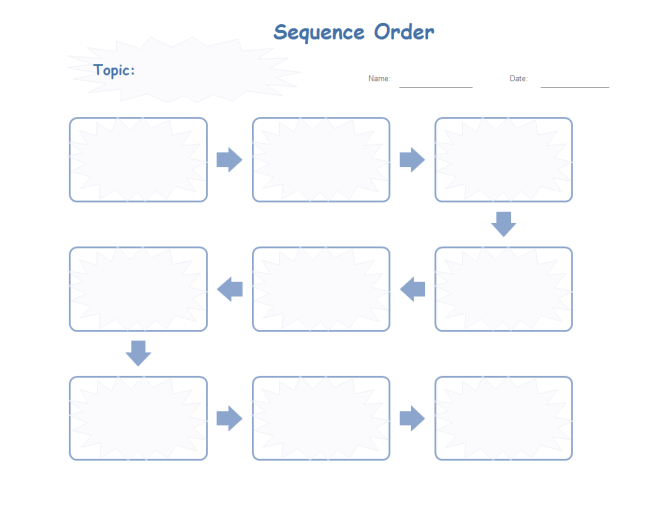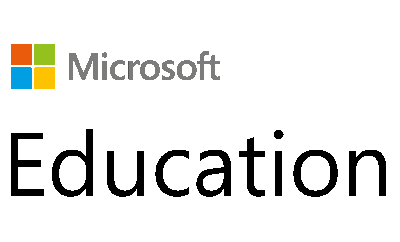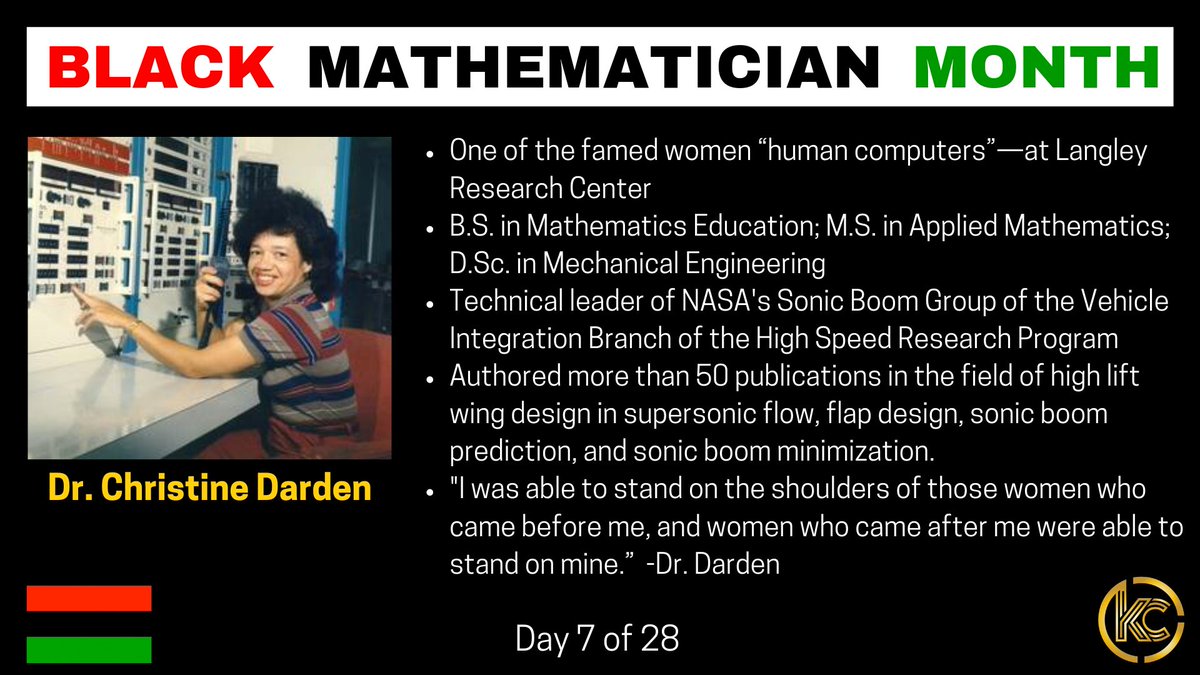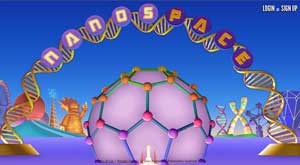I saw on Richard Byrne's
website the following, "CleverPDF is a free service that anyone can use to convert a PDF into a Word document, a Pages file, or an ePub file. That's just the tip of the iceberg of what's on offer from CleverPDF. The service can be used to create PowerPoint slides, Keynote slides, images, Numbers, and Excel files.
In addition to turning existing PDFs into other formats, CleverPDF can be used to convert other files into PDFs. For example, you can use CleverPDF to create PDFs from Word, PPTX, Excel, and images.
And if you already have a PDF, but need to modify it, CleverPDF has tools for that too. CleverPDF will let you combine PDFs, split PDFs, apply watermarks to your PDFs, and encrypt your PDFs.
I used CleverPDF to convert one of my PDFs into a Word document today. It was quick and easy. I didn't have to register on the site or enter my email address in order to convert my PDF and then download the Word document."
To see CleverPDF click
here.